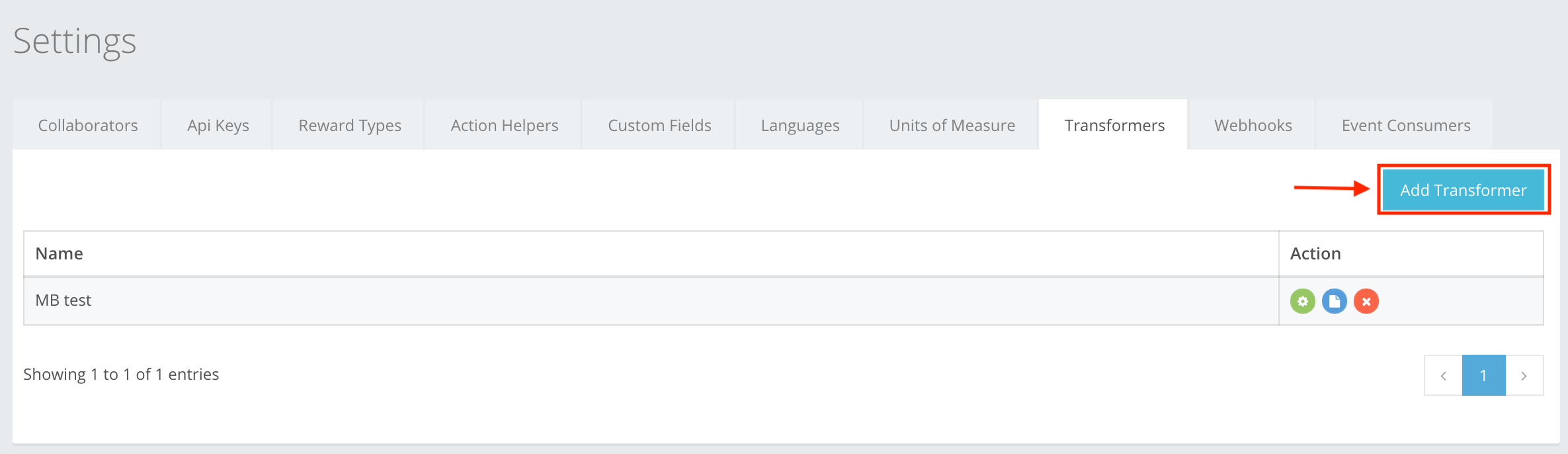
CompetitionLabs Transformers are a recommended way to integrate with the CompetitionLabs platform without having to make modifications to your message formats in your back-end systems. You can use CompetitionLabs Transformers to send a message to CompetitionLabs in your current format, transform the message into a form that can be accepted by the CompetitionLabs API, and push that message to CompetitionLabs.
You can also transform messages before they are POSTed to your system via the CompetitionLabs WebHooks. To create a transformer, press Add Transformer, as shown in the example. You can read about Transformer creation at Settings -> Transformers -> Transformer creation, or here.
The icon buttons used in the Transformers section are:
 Add Transformer – lets you add transformers to the list.
Add Transformer – lets you add transformers to the list. Save – lets you create the transformer or lets you save the created code in the Code edit section.
Save – lets you create the transformer or lets you save the created code in the Code edit section.-
 Close – cancels whatever you are creating. It deletes information entered without warning, and it not be restored!
Close – cancels whatever you are creating. It deletes information entered without warning, and it not be restored!  Edit – lets you edit the label of the transformer.
Edit – lets you edit the label of the transformer. Code edit – lets you write down your own code for the transformer. You can read more about this in the Transformers (developers) section.
Code edit – lets you write down your own code for the transformer. You can read more about this in the Transformers (developers) section. Delete – lets you delete created transformers from the list.
Delete – lets you delete created transformers from the list.