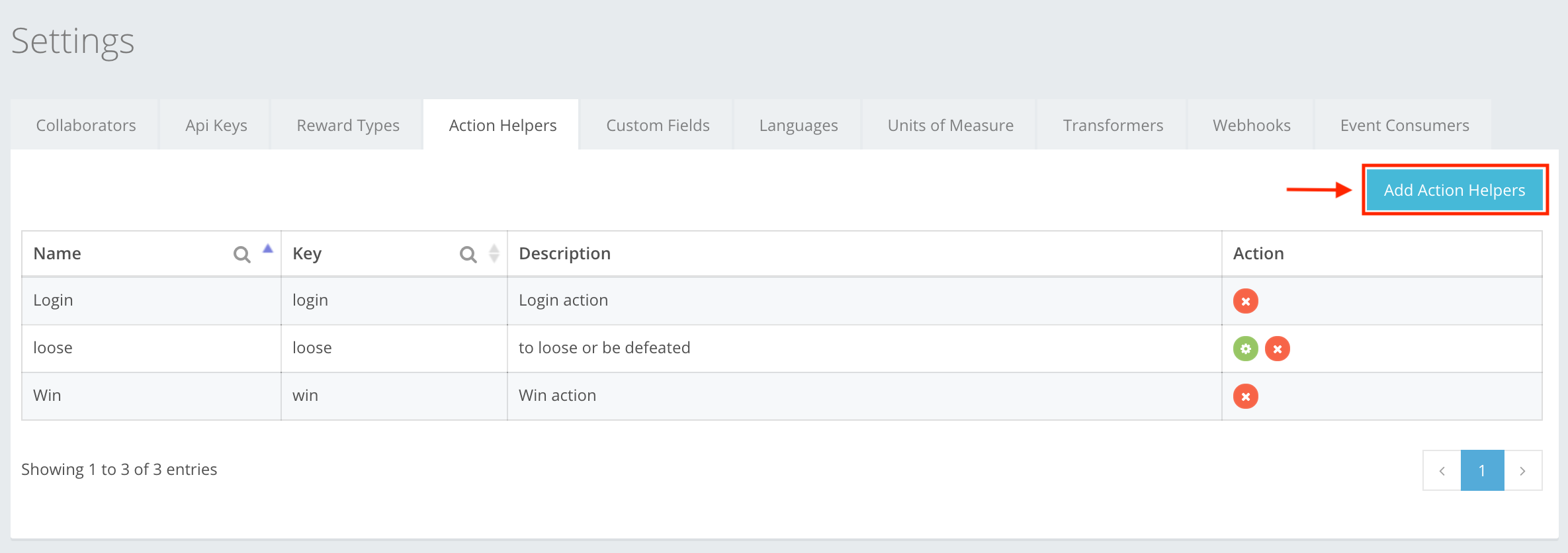
An Action Helper lets you pre-create an action, which can be used later to create rule or product definitions, etc., which enables you to use the platform faster. To create an Action helper, press on Add Action Helpers, as shown in the example. You can read about Action helper creation at Settings -> Action helpers -> Action helper creation, or here.
The icon buttons used in the Actions Helpers section are:
 Add Action Helpers – lets you start creating the action helper.
Add Action Helpers – lets you start creating the action helper. Save – lets you create the action helper you were creating. Incorrect information is highlighted in red, and must be corrected to complete creation.
Save – lets you create the action helper you were creating. Incorrect information is highlighted in red, and must be corrected to complete creation. Close – cancels whatever you are creating and deletes it without warning.
Close – cancels whatever you are creating and deletes it without warning. Edit – lets you edit the created action helper information.
Edit – lets you edit the created action helper information. Delete – lets you delete the created action helper from the list.
Delete – lets you delete the created action helper from the list.