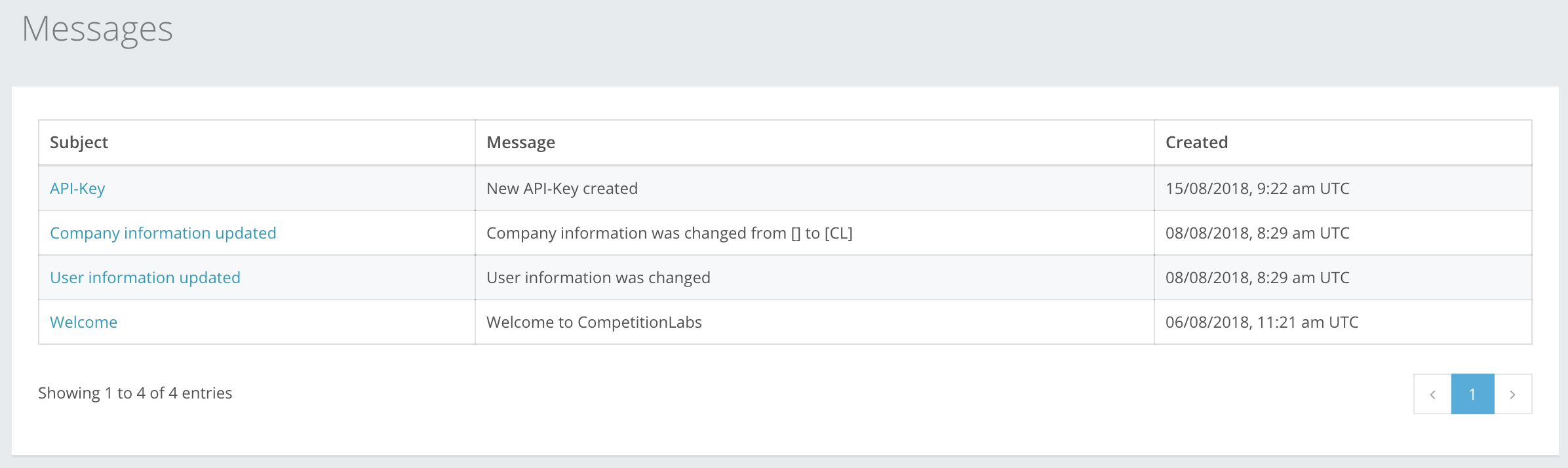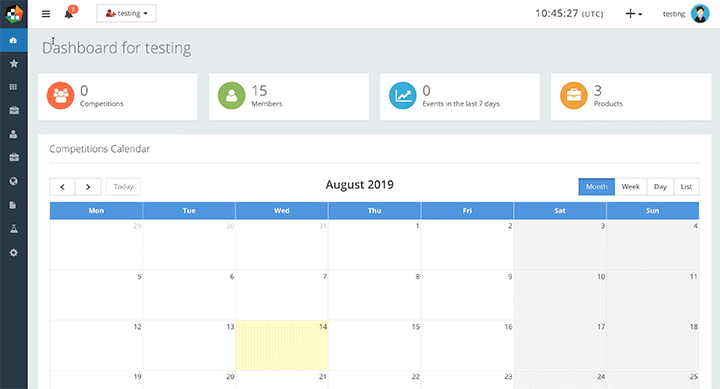
Your top navigation bar allows you to quickly access notifications, space selection, quick activity creation, user settings and account configuration.
Notification/Message icon / Account/Space navigation bar / UTC Time / Quick link to Competition and Achievement creation / User management
Notification/Message icon

In the top navigation bar, you always see the notification/message icon with a reminder of how many unread messages you have. The icon lets you easily navigate to Messages where you can preview a list of read and unread messages, as shown in the example below.
Messages are automatically generated space-related information (create, delete, update) that might impact your environment.
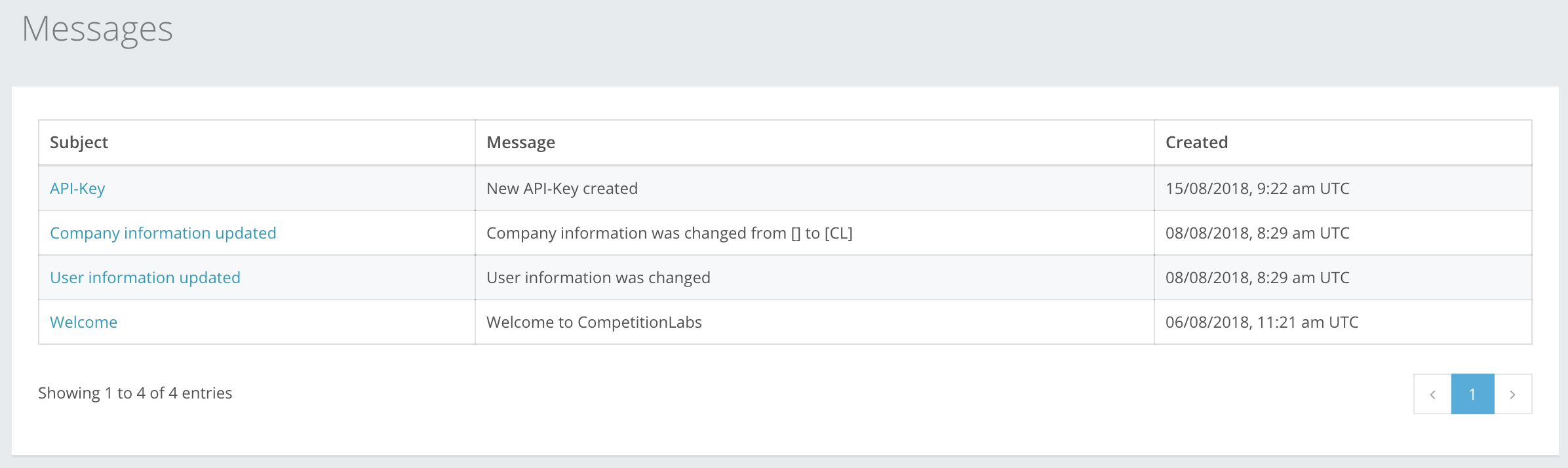
Account/Space navigation bar
![]()
A drop-down icon bar that lets you easily navigate through Accounts or Spaces. An Account/Space is your created area where you can manage events differently depending on the space. Collaborators are given different access points to different spaces.
Space – a company environment where events are being managed. A company can have multiple spaces for different regions, sub-companies, etc. Spaces can be categorized as master or sub-spaces to limit access or transferring parameters from the master space to sub-spaces.
UTC Time
![]() The time displayed in the laboratory dashboard is always in UTC time format, so whenever you create an event, you create it in UTC time, so that you do not have different times in different time zones for events to start and end. The timestamp that we support in our system is the ISO8601 timestamp.
The time displayed in the laboratory dashboard is always in UTC time format, so whenever you create an event, you create it in UTC time, so that you do not have different times in different time zones for events to start and end. The timestamp that we support in our system is the ISO8601 timestamp.
Quick link to Competition and Achievement creation
![]() This icon button lets you quickly navigate to Competition creation or Achievement creation, as the most commonly used events in our app. The fields can be updated according to the client’s needs.
This icon button lets you quickly navigate to Competition creation or Achievement creation, as the most commonly used events in our app. The fields can be updated according to the client’s needs.
User management
![]() This icon lets you manage your basic user setting. You can navigate to:
This icon lets you manage your basic user setting. You can navigate to:
- Account – is where you can change your Company’s display name, see your Space name and update the Base Units of Measure that you use in that account. Units of measure are mostly used by companies that have different measure units due to having offices in different countries. You also have an option to enable the WYSIWYG to make competition, contest, and achievement descriptions richer in content.
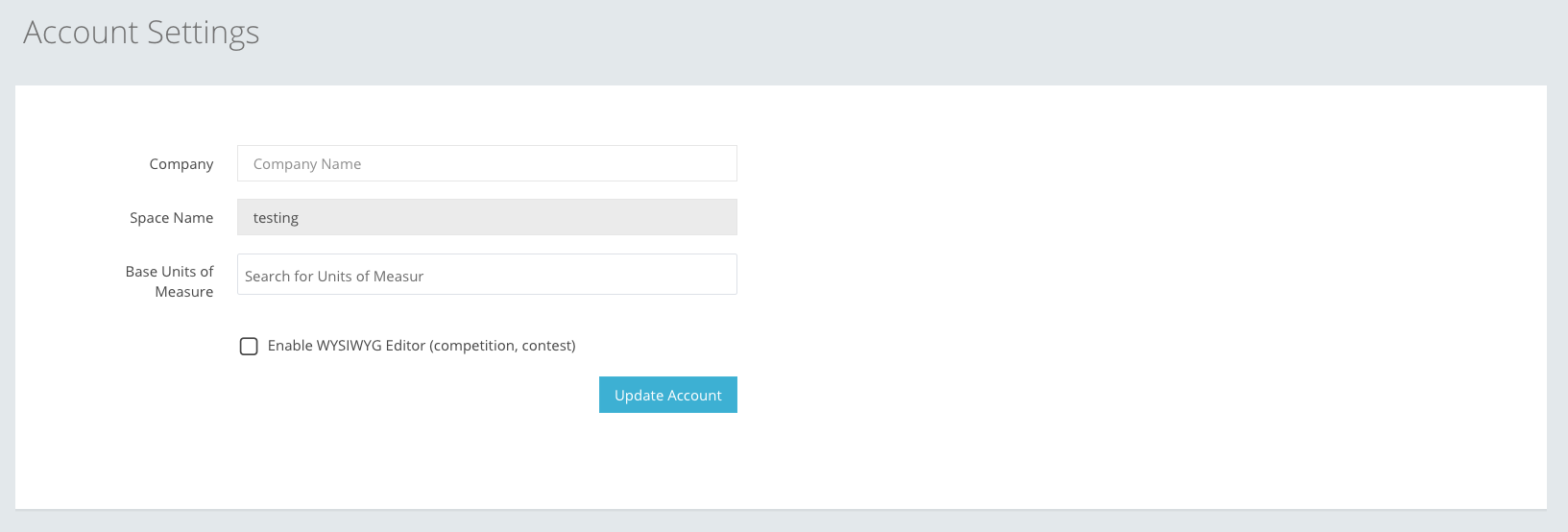
- User – enables you as a user to manage and update your first name, last name and email. You can also update other optional information that is provided. Our platform also provides a 2 Factor Authentication for safer use.
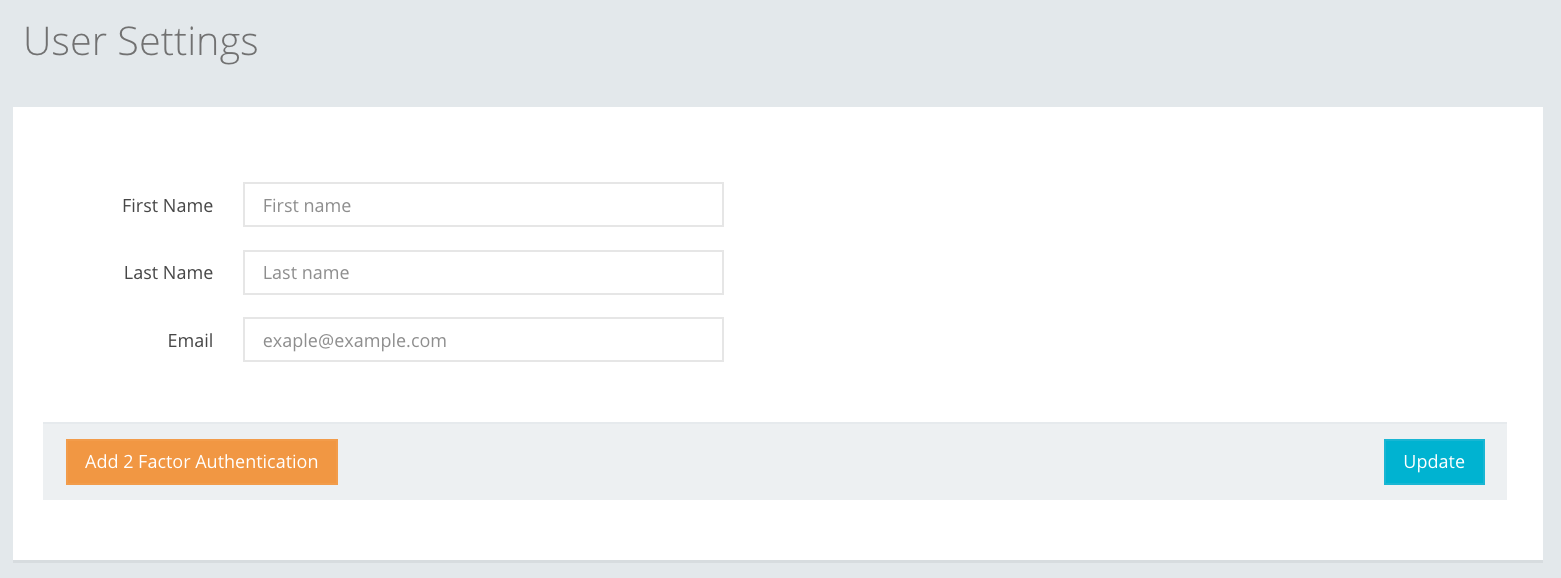
- Settings – is a quick link to the Settings menu bar where you can navigate through the main menu bar as well. You can read more about the Settings section here.
- Messages – is a quick link to messages. You can also get to messages via the Notification/Messages icon.