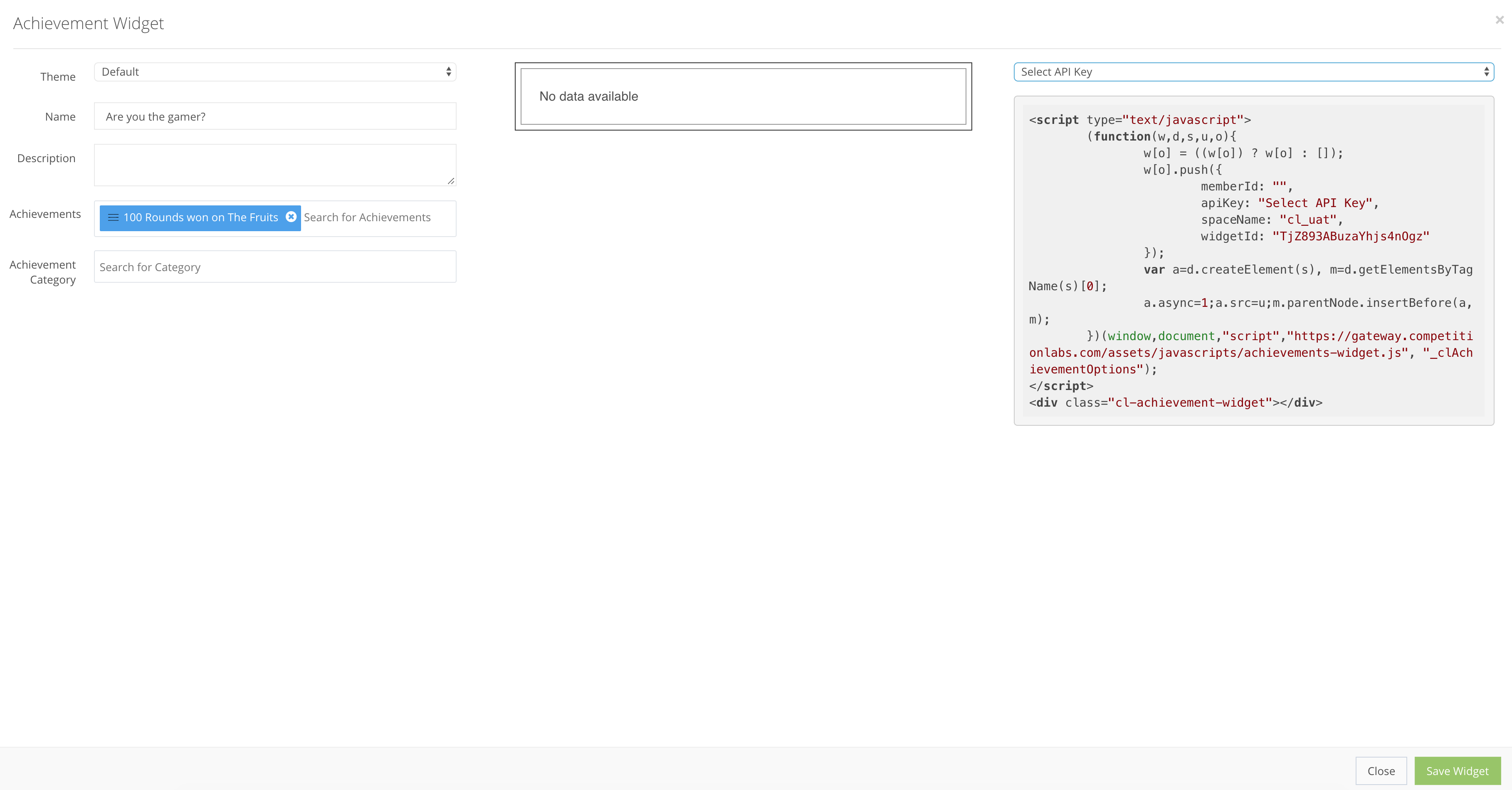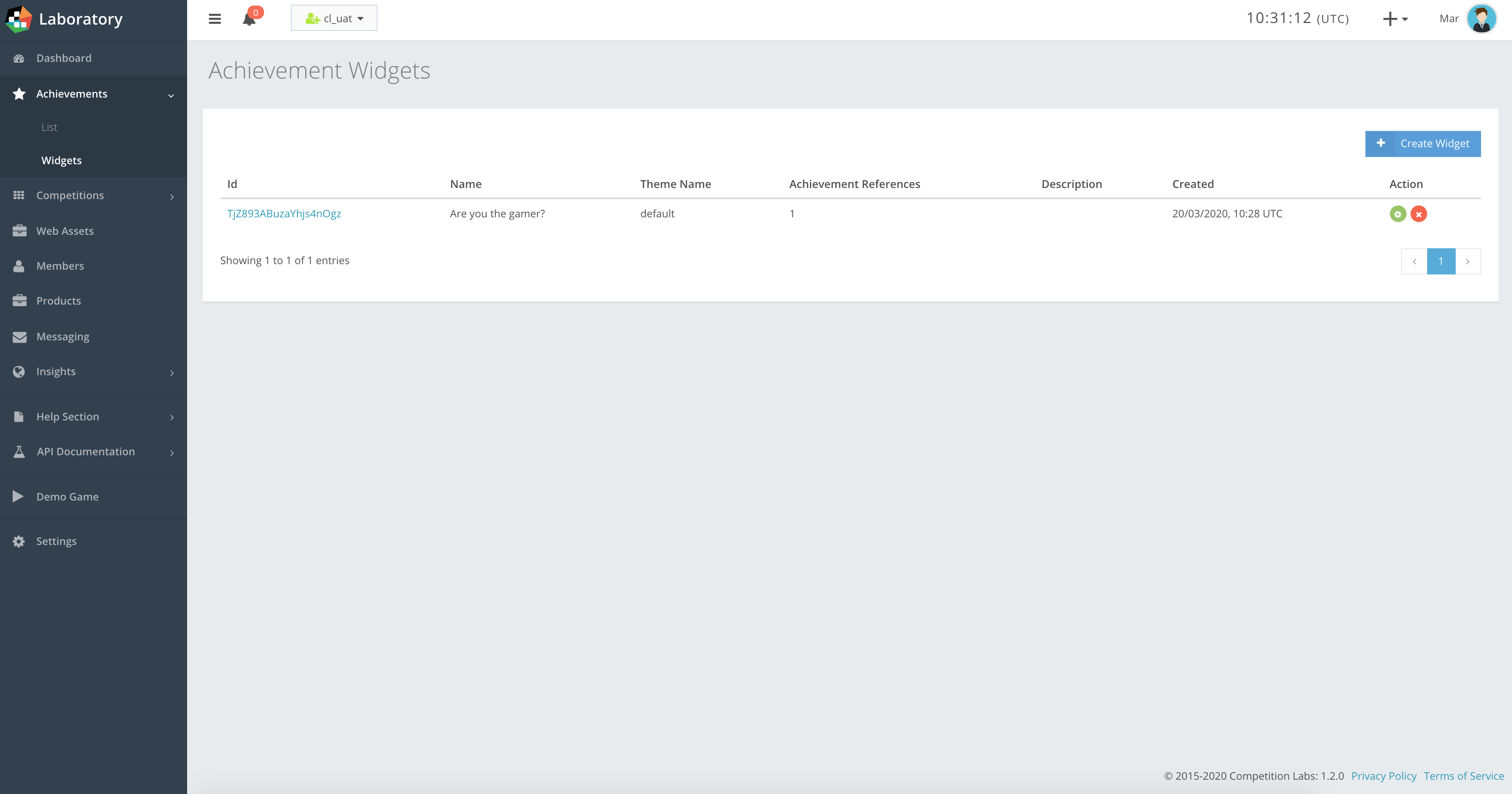
To create an Achievement Widgets, navigate to Achievements → Widgets, click Create Widget (top right in the screenshot). A secondary window appears, allowing you to create the Widget.
Fill in the information for the Widget you want to create.
WIDGET CREATION FIELDS
Theme ObjectYou can select pre-created visual themes for specific games and Achievements.
Name StringName of the widget for reference.
Achievements Array[String]Add pre-created Achievements to the list. Live or Draft Achievements can be added to the list, but only Live ones will be displayed in the front end. When Achievements are added to the list, they get their own number in the list. They can be dragged and dropped for your reference.
Achievement Category Array[String]Created Achievements can be added to a category in the Category section, and it is possible to add a group of Achievements with a common category.
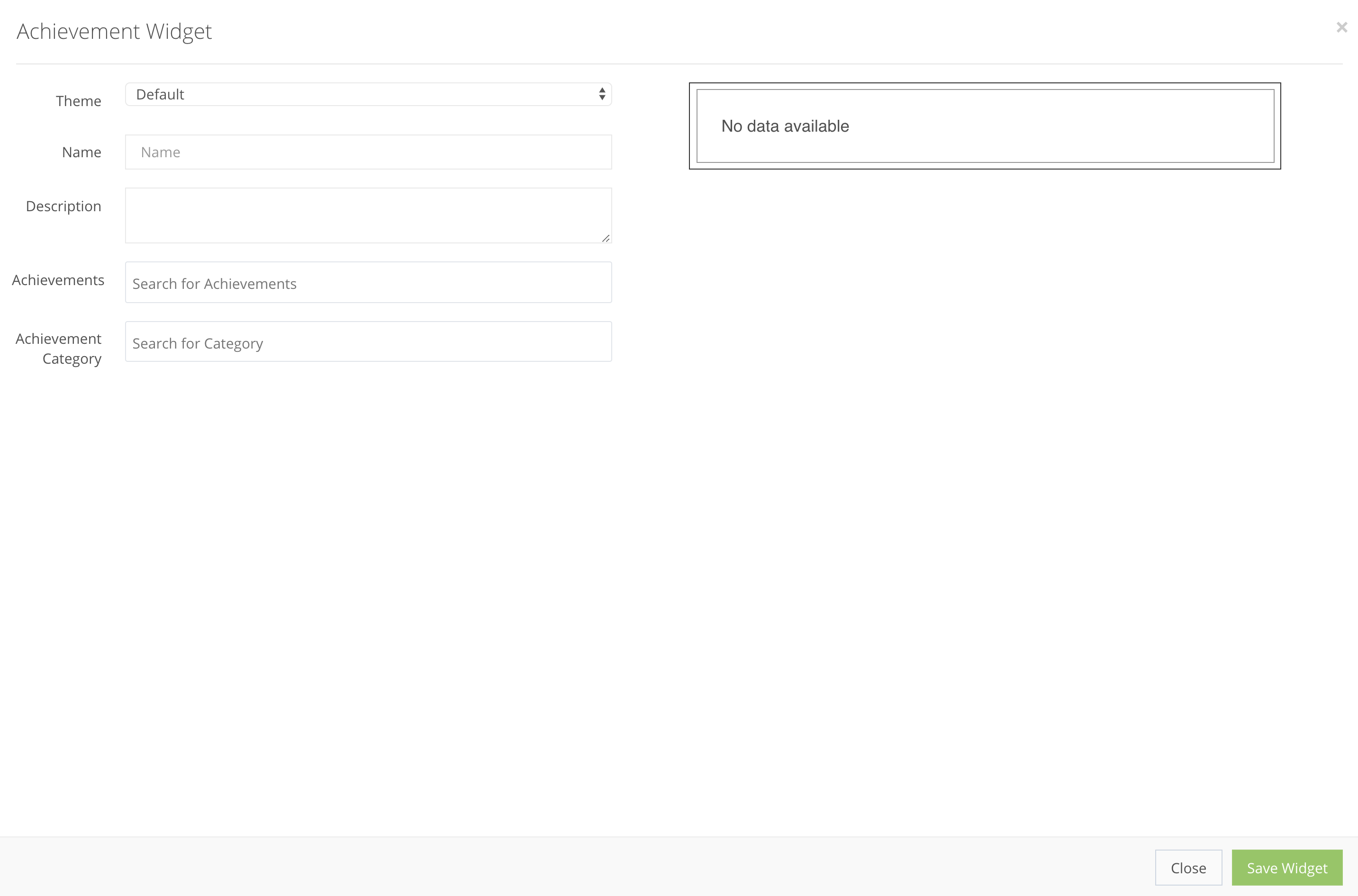
PUBLIC API
We also have a public API section for the widget.
The following API endpoints are used to check the information about the widgets:
| DESCRIPTION | ENDPOINTS |
| Get a list of available widgets | GET api/v1/:space/widget |
| Preview a specific widget | GET api/v1/:space/widget/:widgetId |
| Preview the achievements that are in the widget | GET api/v1/:space/widget/preview/:widgetId |